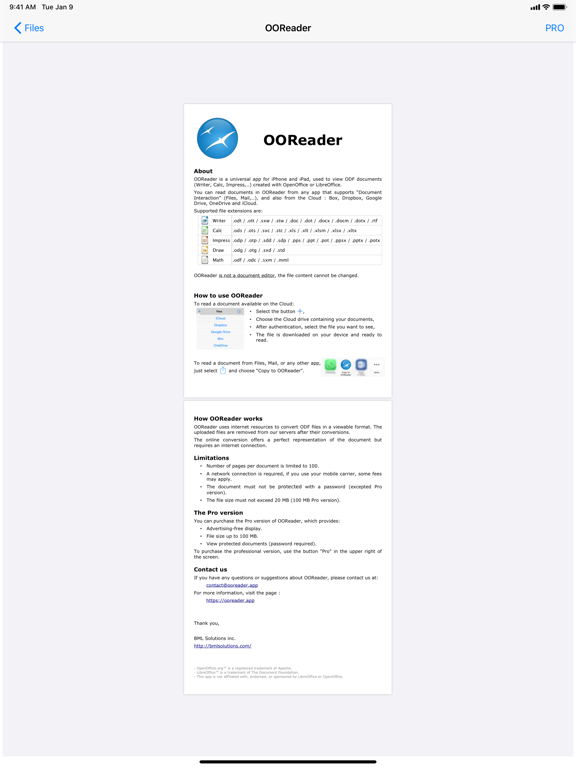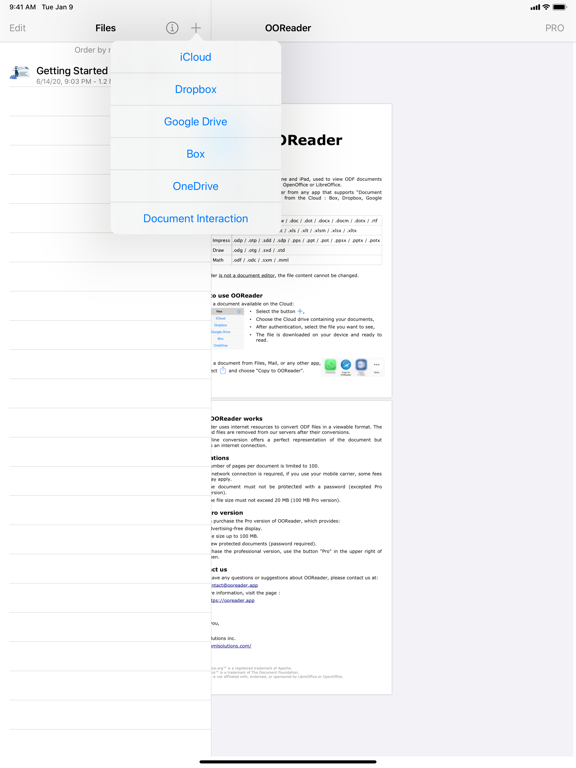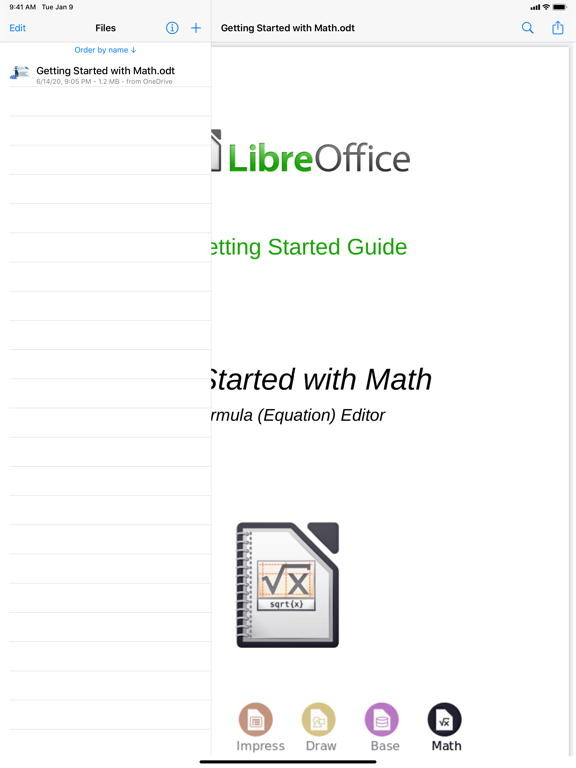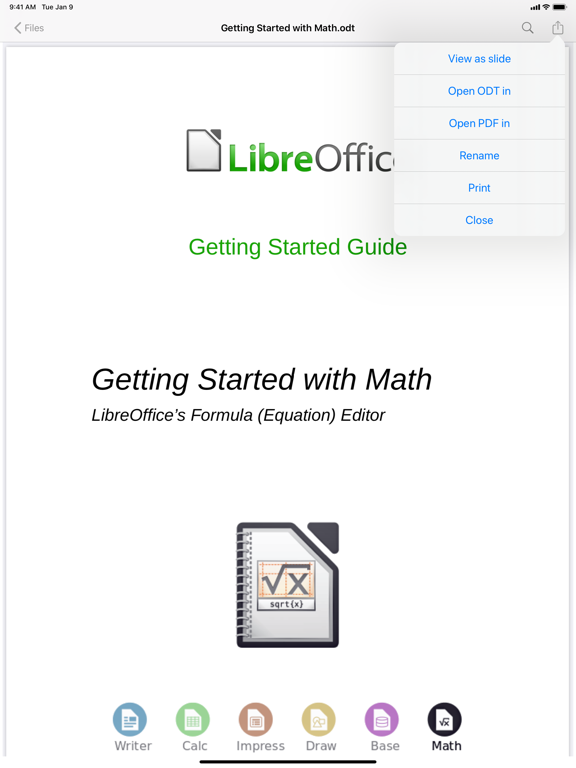OOReader app for iPhone and iPad
OOReader is an universal app for iPhone and iPad, to view ODF documents (Writer, Calc, Impress,..) created with OpenOffice or LibreOffice. The supported file types are:
- Text Document (ODT, OTT, STW, SXW)
- Spreadsheet (ODS, OTS, STC, SXC)
- Presentation (ODP, OTP, SDD, SDP)
- Drawing (ODG, OTG, STD, SXD)
- Math (ODF, ODC, SXM, MML)
- Word (DOC, DOT, DOCX, DOTX, DOCM)
- Excel (XLS, XLT, XLSX, XLTX, XLSM)
- PowerPoint (PPS, PPT, POT, PPSX, PPTX, POTX)
- WordPad (RTF)
- Adobe Portable Document Format (PDF)
You can open documents in OOReader from any app supporting «Document Interaction» (Mail, Safari,..), and also from Cloud drives: Box, Dropbox, GoogleDrive, OneDrive and iCloud.
Features:
- Reading by page or by slide view
- File conversion to PDF
- Share PDF by email or to other apps
- Automatic syncing of documents loaded from Dropbox, GoogleDrive and iCloud
- Search
- Print
- Rename
- Open document with password [PRO]
- View up to 100 pages per document (unlimited for [PRO])
OOReader needs an Internet connection to perform online conversion.
Warning:
OOReader is not a document editor, the file content cannot be changed.
Pros and cons of OOReader app for iPhone and iPad
OOReader app good for
Es funktioniert!
Auf Wunsch kann man OO-Präsentationen sofort in PDF wandeln.
Works with Dropbox, by using the small arrow at the bottom right. In OO, I tried a text document. It worked better than the word equivalent, respecting fonts, tables.
Would like to have the text selector with copy...
I am disappointed that it doesnt open password protected files, otherwise its good.
This app worked perfectly. I was able to open and view the files, as well as print them. Perfect for the office junkie on the go.
It does just what I want nothing more. It reads the files that cant be read in my Google Drive so the combo is perfect.
It does exactly what its supposed to do. I was able to open odt files directly from my email.
Some bad moments
First time I went on the app I just tried to open it and it just closedown
It worked just fine before but now it crashes when I open a file, it has become unusable.
This app can’t even open a simple .ODS file with just numbers and text, no formulas.
Once a file is opened (in my case from Dropbox), it cannot be selected anymore.
Used on iOS 7.0.4.
Doesnt edit documents, I was expecting it to edit documents. As I can already view them either online or with iBook etc. useless
OMG!!!!! What is the ****n point of this if I cant type or edit or insert pictures!!!!!!
But I do like how easily you can open your files so thats worth 2 stars
This buggy app annoys me every time I open it. A significant number of documents from my work are open office spreadsheets and I want to simply open them on my iPhone from time to time to view the contents.
This app only allows me to see the first sheet or two but not the whole thing.
Usually OOReader iOS app used & searched for
archivos,
pdf writer,
bml,
and other. So, download free OOReader .ipa to run this nice iOS application on iPhone and iPad.